CCTV
Jump to navigation
Jump to search
CCTV for the safety of members
Physical:
- External Doorcam
Accessing the feeds
From the lasercutter PC
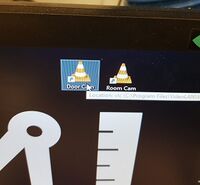
- There are icons which open the stream to the door cam and inside camera (see photos on right) - currently on the laser cutter machine
- Double click inside the image to make it full screen
To put it on other machines
Install VLC (opensource video player)
- Menu Media>Open Network Stream
- Door Cam
- rtsp://172.31.187.8:554/user=admin_password=tlJwpbo6_channel=1_stream=0.sdp?real_stream
- Room cam
- rtsp://172.31.187.9:554/user=admin_password=tlJwpbo6_channel=1_stream=0.sdp?real_stream
- Roomcam 2
- rtsp://172.31.187.7:554/user=admin_password=tlJwpbo6_channel=1_stream=0.sdp?real_stream
- Door Cam
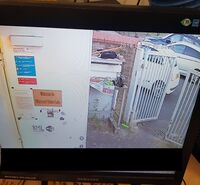
Recording
- We're recording 24/7 and keeping 30 days at present
IT setup
- Installed as docker on proxrml through ansible script (rmlcameras) with passthrough of disc
cameras
- dhcp through router
- Limited functionality through webpage and an old Iexplorer version - user admin blank password
- Use onvif device manager (setup on laser machine)
Historic record for Andy - most people can ignore the following
Current script
- bash script and cron job on novo (/home/andy/cams.sh) is currently dumping images and video from the camera into /mnt/raid1/cameras.
- this is sorted into days
- Every 15 minutes an image is taken from each camera. Also the 15 minutes of recording is taken.
- the theory here is that if something goes missing you can scan through the images to locate where the change is and then look at the video for that period. If an incident happens, hopefully we have a time (?)
- We're keeping 3 weeks worth of data at presnet
Software
- ONVIF Device Manager used to get access to the cameras and do basic setup - currently installed on laser cutter machine
- Doesn't seem to allow H.265. This could be a profile setting in Shinobi (?)
- Bundled software is a NETSurveillance WEB - an ancient activeX plugin for internet explorer(!) -
- Currently installed on laser cutter machine - seems to have a bit more functionality thank ONVIF DM for the setup
Hardware
- There is a manual floating around for them but it's on limited use - a generic software guide to the activeX control (see software)
Related Websites
Adventures with a Chinese PoE IP camera: Jooan JA-703KRB-T-P Similar HiSilicon chipset story of reverse-engineering
A look at the TOP-308 IP camera - another reverse engineering adventure - looks to be the same OEM manufacturer
previous questions between Andy & Ryan
- Andy to Ryan H.265 - I had a little look at this and am a little in the dark about H.265 in general BUT I think this may be ONVIF DM just not doing it. https://sourceforge.net/p/onvifdm/discussion/1246119/thread/de437d07/
- Andy to Ryan - Is there some stock firmware we can use with these to de-chinese them? RS: I don't think we have any alternate firmwares available to download....