Search engine
This article was proposed to be published on the Ham and Petersham magazine but sadly it did not make the cut 2015-02-17. Edited 2017-06-27. Publishe in the magazine for the summer entry of 2017.
Searching the web is something we do every day without thinking twice. Be it to for school research, finding your favourite TV show, looking for news or just finding your favourite web page. But clicking the the wrong link might in the the best of cases send you to the wrong place and in the worst of cases affect future searches so that it is always going to the wrong places.
Choosing your search engine
There is a whole array of search engines the most popular ones are google.com, bing.com and yahoo.com. There is also the privacy respecting ones such as duckcuckgo.com, startpage.com and ixquick.com and distributed search engines like yacy.net. In this article we will discuss the popular ones and duckduckgo.com.
Where do I click?
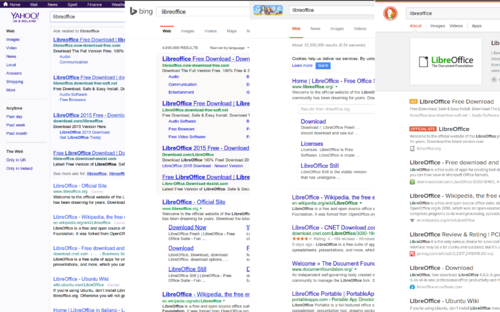
Say we want to search for the free as in freedom (open source) office suite called Libreoffice. This suite has everything you might want: a text editor, a spreadsheet tool, presentation tool, a drawing tool for flow diagrams and even a database tool! But more on this in future articles.
Filter bubble
Try searching for libreoffice in your favourite web browser. Do you see the same results as the image in this page? No? This is because most search engines do something they might call “personalized search” but is also called “filter bubble”. Search engine companies want you to get you to your preferred result quicker so they remember what your previous results, where you live and other details. This way they make sure you get to your results quicker. This is very convenient, but what if you want to get an unbiased view of what is happening in Ukraine, Ethiopia or South Kensington? If you usually get your news from the Guardian, the Times or the Daily Telegraph your search engine will try to use this information and will get something that is more in line with your views: preventing you from seeing the bigger picture. Private browsing does not avoid this. But using privacy respecting search engines does help.
Advertisement and tricky links
Check the image again. Do you see which are advertisements or which are official links? Depending on what add-ons, extensions and of your particular filter bubble you will have different results. Search engines normally get their revenue form ads so they will try to tempt you on clicking on them so that they can get some cash. Notice how duckduckgo highlights clearly what is an AD and what is an OFFICIAL web page.
Conclusions
Make sure you are aware of what search engine you want to use. Once picked and before you click on a link, make sure it is really where you want to go. It is just like looking twice before you cross the street (or the information highway!).
About the Author
Andres is a local neighbour that likes technology DIY. He and others like him, collaborate in the HUG project called Richmond Makerlabs (http://richmondmakerlabs.uk). Come and visit us every Tuesday evening in Little House, Ham Close TW10 7PJ This article is released under Creative Commons Attribution-ShareAlike 4.0 International (CC BY-SA 4.0)